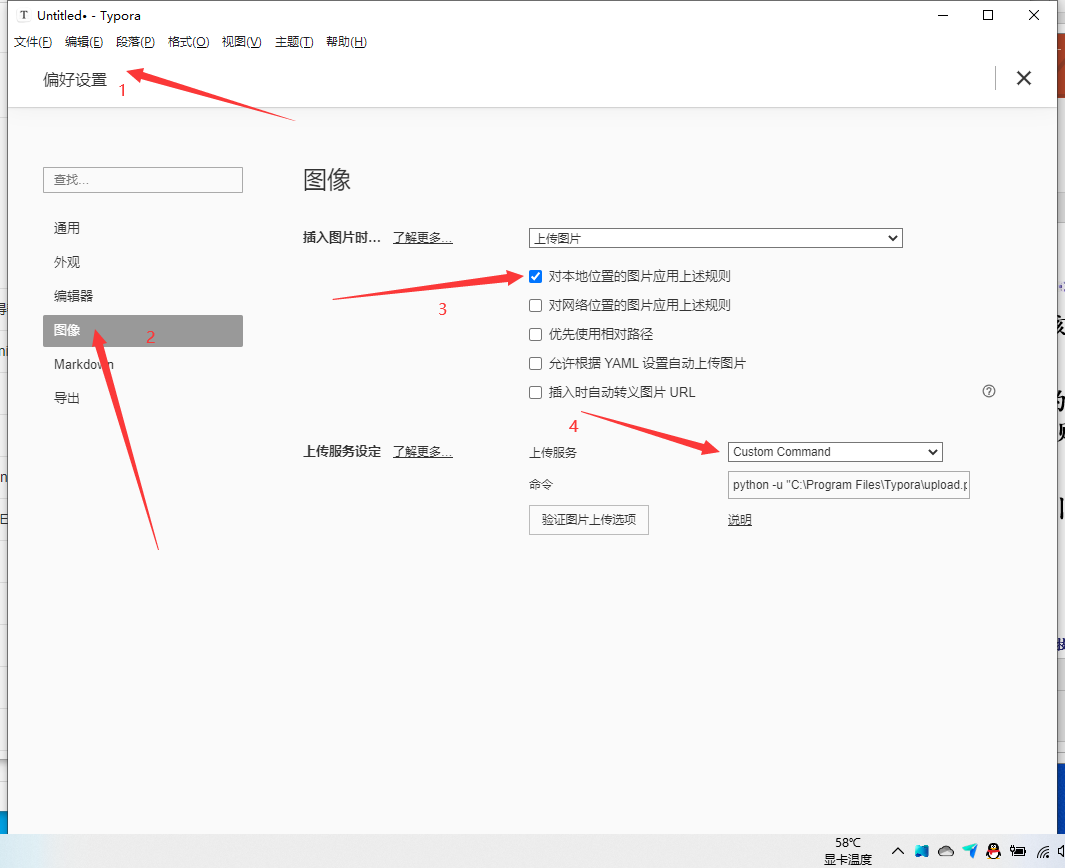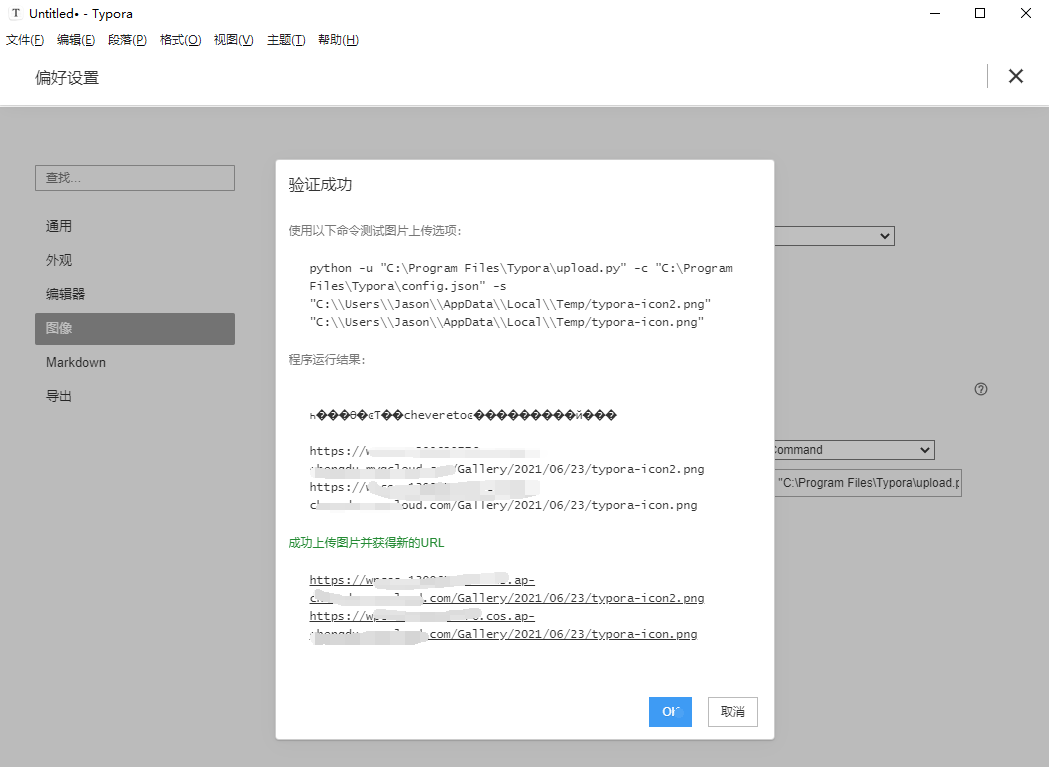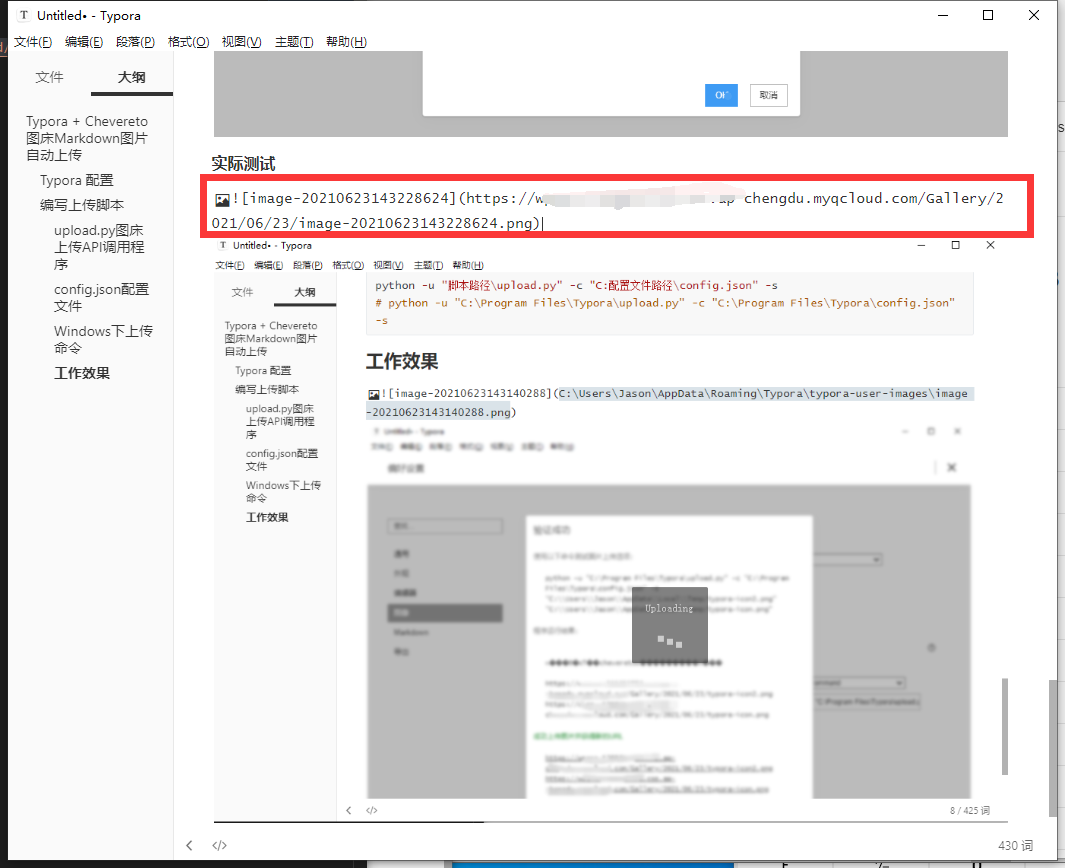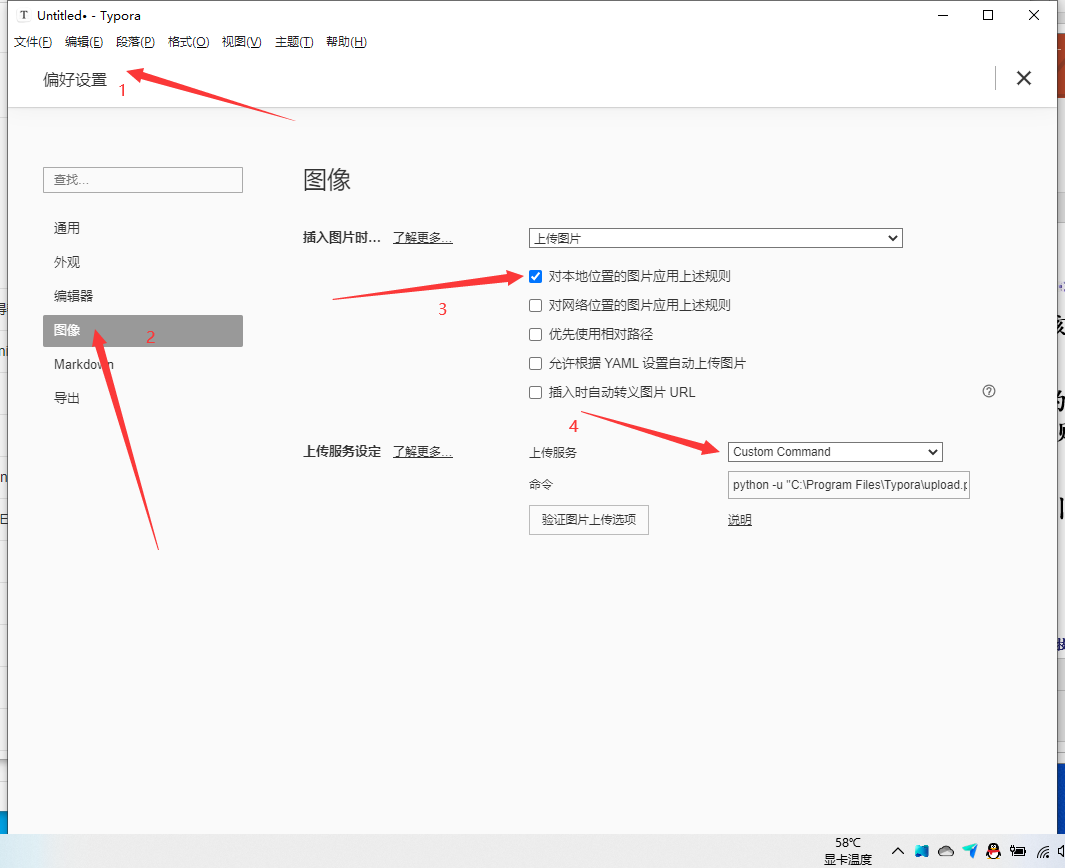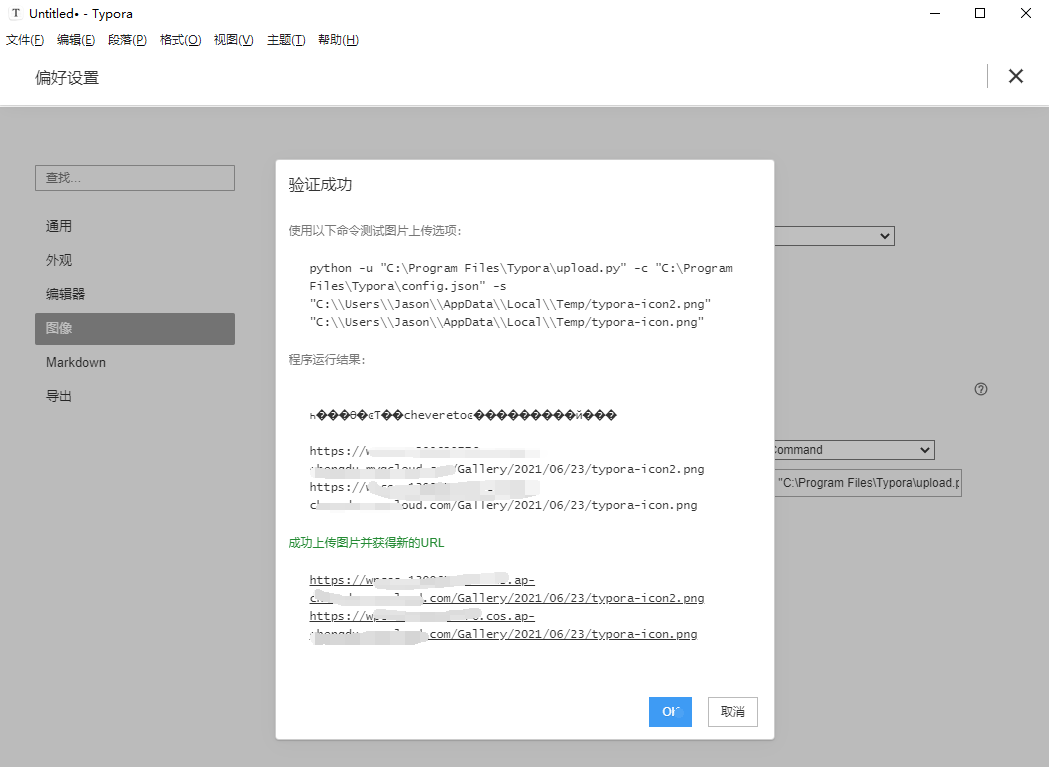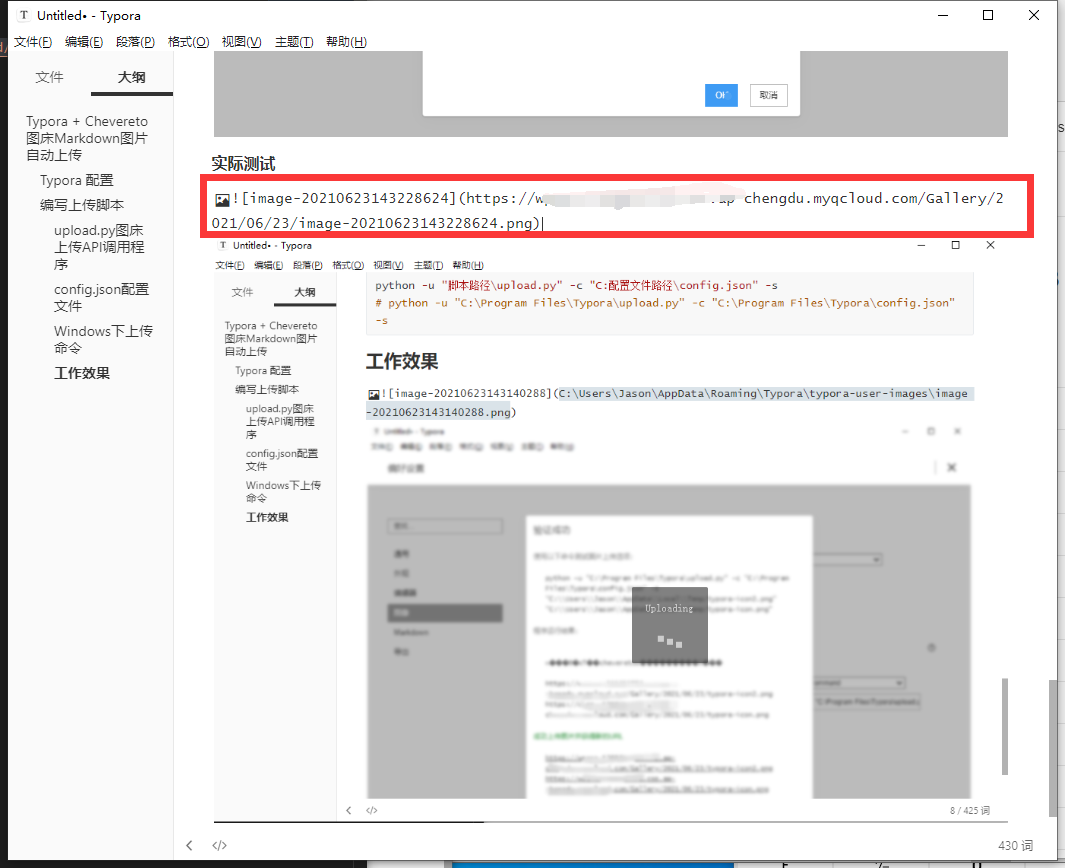1
2
3
4
5
6
7
8
9
10
11
12
13
14
15
16
17
18
19
20
21
22
23
24
25
26
27
28
29
30
31
32
33
34
35
36
37
38
39
40
41
42
43
44
45
46
47
48
49
50
51
52
53
54
55
56
57
58
59
60
61
62
63
64
65
66
67
68
69
70
71
72
73
|
import requests
import json
import mimetypes
import argparse
import sys
APP_DESC = """
一个上传图片到chevereto图床的命令行工具
"""
print(APP_DESC)
if len(sys.argv) == 1:
sys.argv.append('--help')
parser = argparse.ArgumentParser()
parser.add_argument('-s', '--source', type=str, nargs='+', help="", required=True)
parser.add_argument('-c', '--config', default="./config.json", help="读取配置文件", required=True)
args = parser.parse_args()
img_list = args.source
def read_conf(path):
with open(path,"r",encoding="utf-8") as f:
confstr = f.read()
conf = json.loads(confstr)
return conf
def up_to_chevereto(img_list):
for img in img_list:
if "http" == img[:4]:
print(img)
continue
else:
try:
res_json = upload(formatSource(img))
parse_response_url(res_json,img)
except:
print(img+"\t上传失败")
def upload(files):
APIKEY = "你的key"
conf = read_conf(args.config)
url = conf['url'] + "?key=" + APIKEY
r = requests.post(url, files=files)
return json.loads(r.text)
def formatSource(filename):
imageList = []
mime_type = mimetypes.guess_type(filename)[0]
imageList.append(
('source', (filename, open(filename, 'rb'), mime_type))
)
return imageList
def parse_response_url(json, img_path):
if json['status_code'] != 200:
print("{}\tweb端返回失败,可能是APIKey不对. status_code {} .".format(
img_path, json['status_code'])
)
else:
img_url = json["image"]["url"]
print(img_url)
up_to_chevereto(img_list)
|